Changing a Plugin Library template’s default values
So you’ve just installed a fancy character sheet from the Plugin Library, but the plugin creator didn’t include default values, or not the ones you need. It’s bothersome to fill in every attribute every time you create an entity, when you know some values never (or rarely) change. Can we fix this? Yes we can!
Initial setup
Let’s assume you’ve already found, installed and activated your plugin from the Plugin Library. Your next step will be to create your own Attribute Template (at the bottom of your campaign’s menu).

In the starting Entry tab, you don’t need to give it anything but a name, but feel free to set its other options as well.

Go to the Attributes tab and click the Load From Template button in the top right.

Select the character sheet you will be using on your entities and click Load.

The template’s attributes are immediately added to the form with the plugin’s default values. All that’s left to do is replace them with your own custom defaults. Make sure not to change the attribute names, though! The plugin will be expecting those names.

What you enter here will become the defaults for all entities you apply your Attribute Template to in the future, so you can leave in any existing defaults you like from the plugin, and erase or edit the ones you don’t. Click Save when you’re done, and the initial setup is complete!
Creating entities
Now that this is in place, creating entities with our template is going to work very slightly differently: when you load an Attribute Template, choose your own Attribute Template, and not the template from the Plugin Library. (Of course, if you’re creating a new entity and you’ve set your attribute template to Auto-apply to newly created entities of this type, you don’t need to do anything at this step.)

Since the Plugin Library Template added its _layout attribute to your template, both of them will apply the same layout and formatting to your entities’ attributes, but your template will use your default values. As you may have guessed, this means that you can have several different Attribute Templates based on the same Plugin Library Template, for various attribute presets!
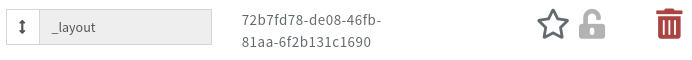
And now of course, as usual, you can edit the attributes on each specific entity to have all the right info! =)

Last updated